June 2025 progress report
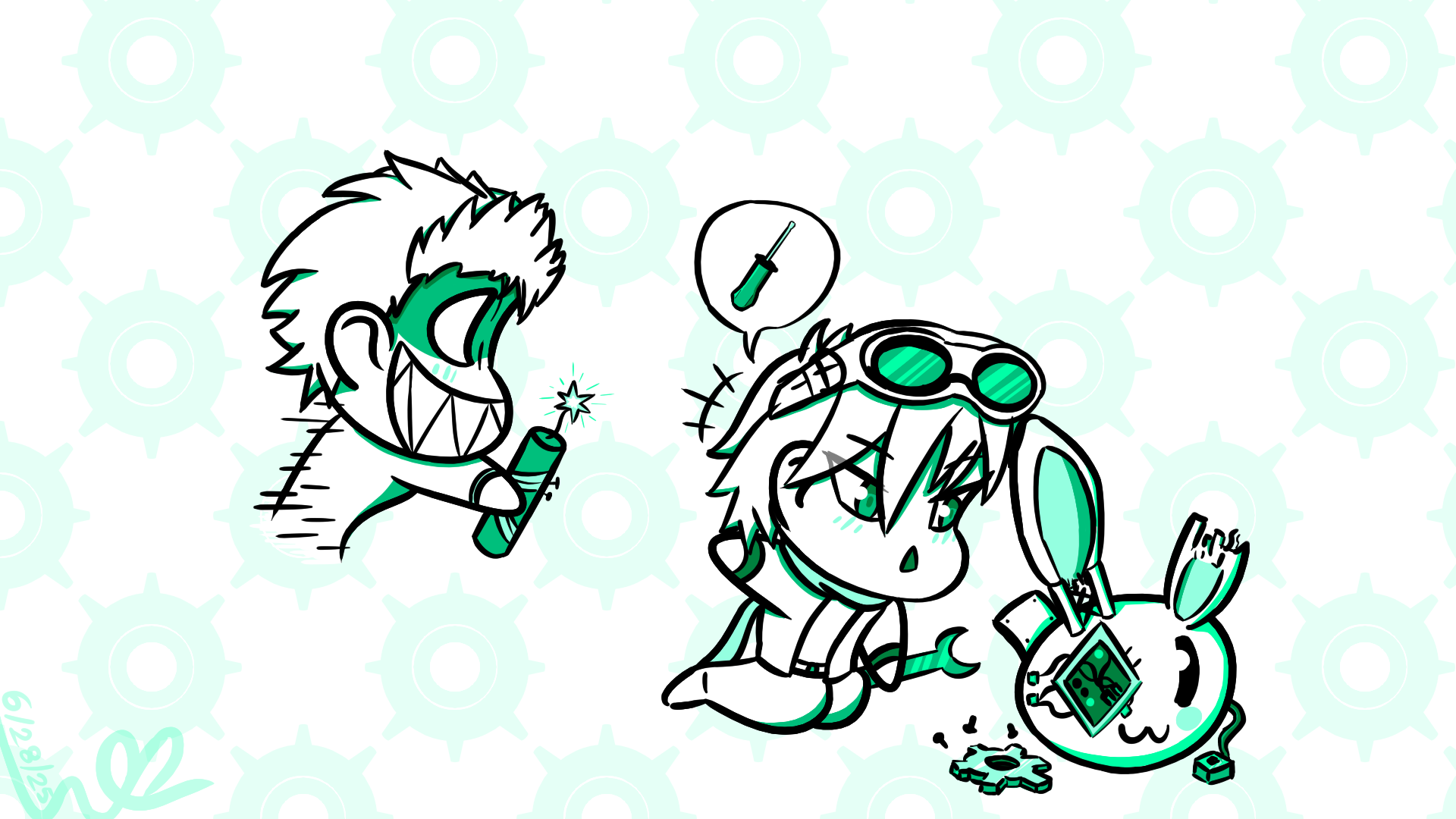
It's already June, and I have some hot news to share. This month's progress report focuses on major changes to the game's quality of life.
Let's begin.
Closing up shop
For those who have played the trial version, you may remember Tina mentioning that her workshop will be used for buying new items and crafting weapons from the materials found along the journey, a system I have named; "Tina's Workshop". Well...
It had to be scrapped.
Tina's Workshop was a very messy feature in older versions of the game. Because it was a big stall, it stood out in many places, and took just too much space in every map it was included in. I also couldn't find any way to integrate it into the story properly! How do you write a workshop exploding into the scene (yes it canonically traveled around by exploding) and make it make sense?
Not to mention the code for it was very messy and outdated, since it used the same functions from the trial version way, way back. The conditions were that if you had one material, then another condition for the next material opened up and so on...
Okay. The game now has no crafting system like the game page advertised. The code was pure spaghetti. Now what?
And then re-opening it!
I reworked it from the ground up. That's what.
Now, it is no longer spaghetti... But pasta. Bunny-shaped pasta.
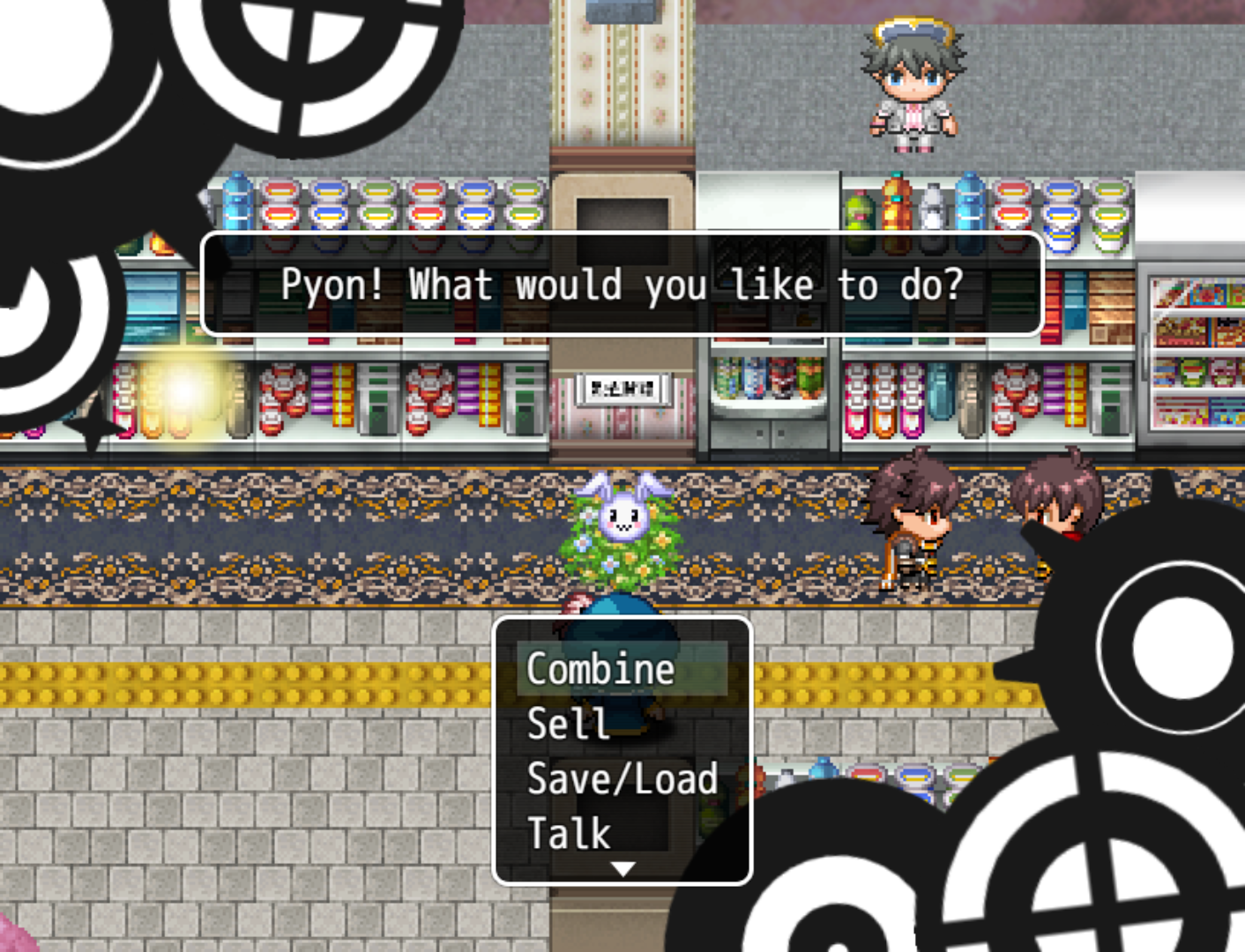
Meet the "Save Bunny", the player's one-stop shop for all things recovery! Recovering the player's health once per unit and offering 4 (5 if you count the cancel button) options for quickly managing the player's status, this versatile little critter is sure to make life much easier. Both for the player and the developer.
Here are (not-so) brief explanations for what each option does:
Combine
This is what the old crafting system turned into. Renamed into "combining", I overhauled it to be not only flexible, but easy to understand and access.
Choosing "Combine" opens up another menu where the player can choose which character they'd like to combine equipment for, then shows them the equipment available throughout the whole game, with a counter displaying how many necessary materials the player currently has. Once the number has reached [3/3], the player can combine their materials and get their new shiny toy.

The menu above is actually the whole page. It's not as long as it looks.
Sell
Opens up a shop for the player to sell whatever items they don't need for a small price.
Save/Load
Self-explanatory.
Talk
Here the player can have the bunny give either hints or fun lines depending on where they are and what they have done. (*game is still linear)
Manual & Accessibility
But the Save Bunny is not the only feature that was overhauled!
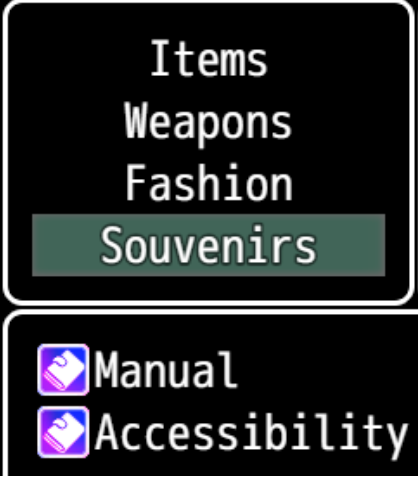
Manual
The trial version features a brief tutorial for the controls displayed via text, when the player starts a new game. And while I think it did provide the information quickly and efficiently, there was room for improvement.
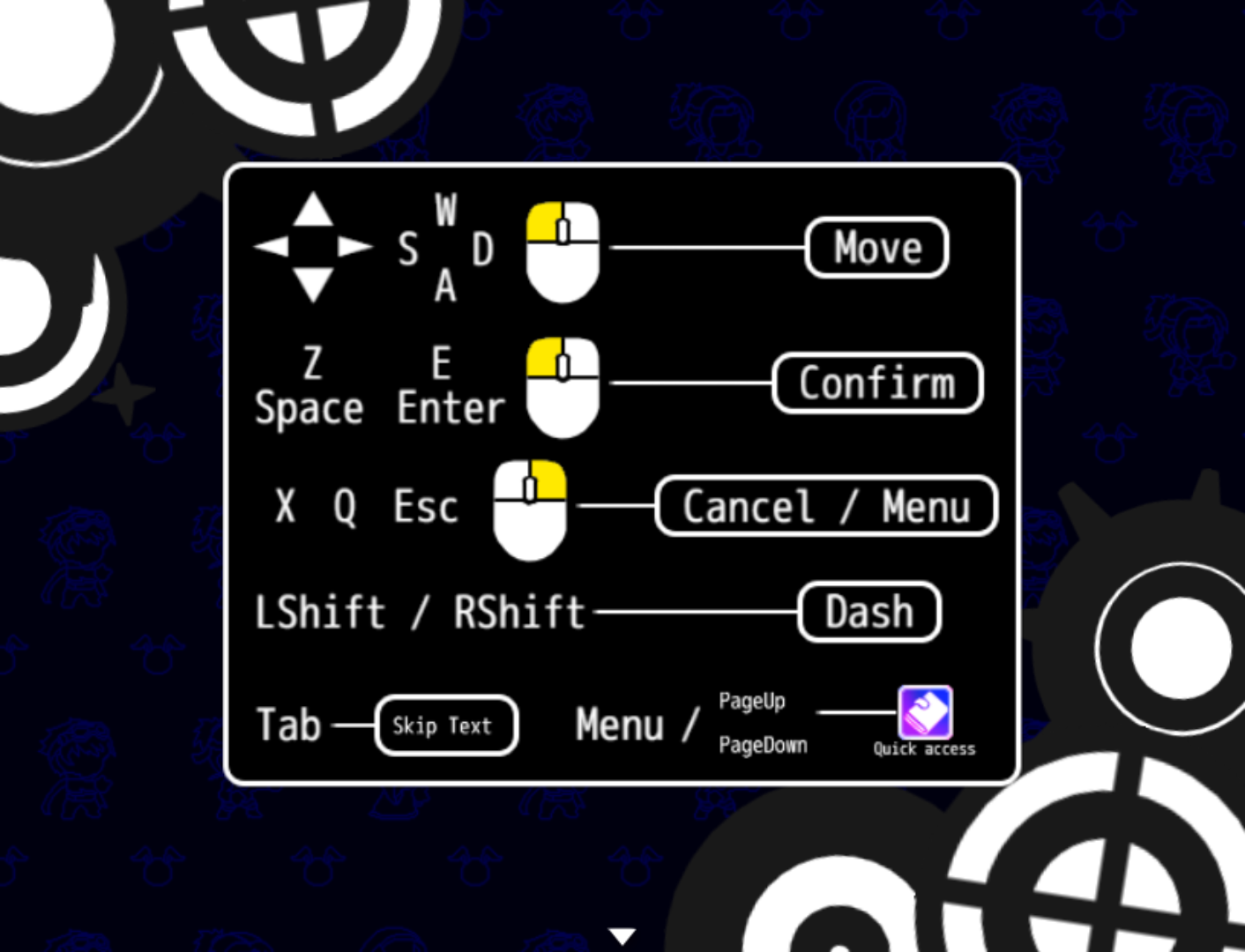
Digging in the menu or simply pressing PageUp will open the manual. It'll quickly display all the basic information a player may need in 5 short and easily digestible pages, like here where I displayed the basic controls as it's crucial, top-priority knowledge for someone who may not be familiar with them. No plugins used either!
The goal was to quickly relay information in a way that doesn't scare away the player with mountains of text. But another factor is that I do not want to overcomplicate the mechanics with too many convoluted systems. Not only is it a pain for the player to understand, but also for the developer to explain and manage...
A little confession~ but I don't really enjoy ATB (active turn battle) systems or menus where the party has a billion or so options to choose from. This kind of design is overwhelming, and a recipe for scaring away the player from even wanting to use the intended features – because there is just too many of them for the player to care. So it's not appearing in my project.
Accessibility
This is an entirely new feature! Digging in the menu or simply pressing PageDown will open Accessibility. The goal with this one is to, as the name suggests, make the game as accessible and comfortable for the player as possible.
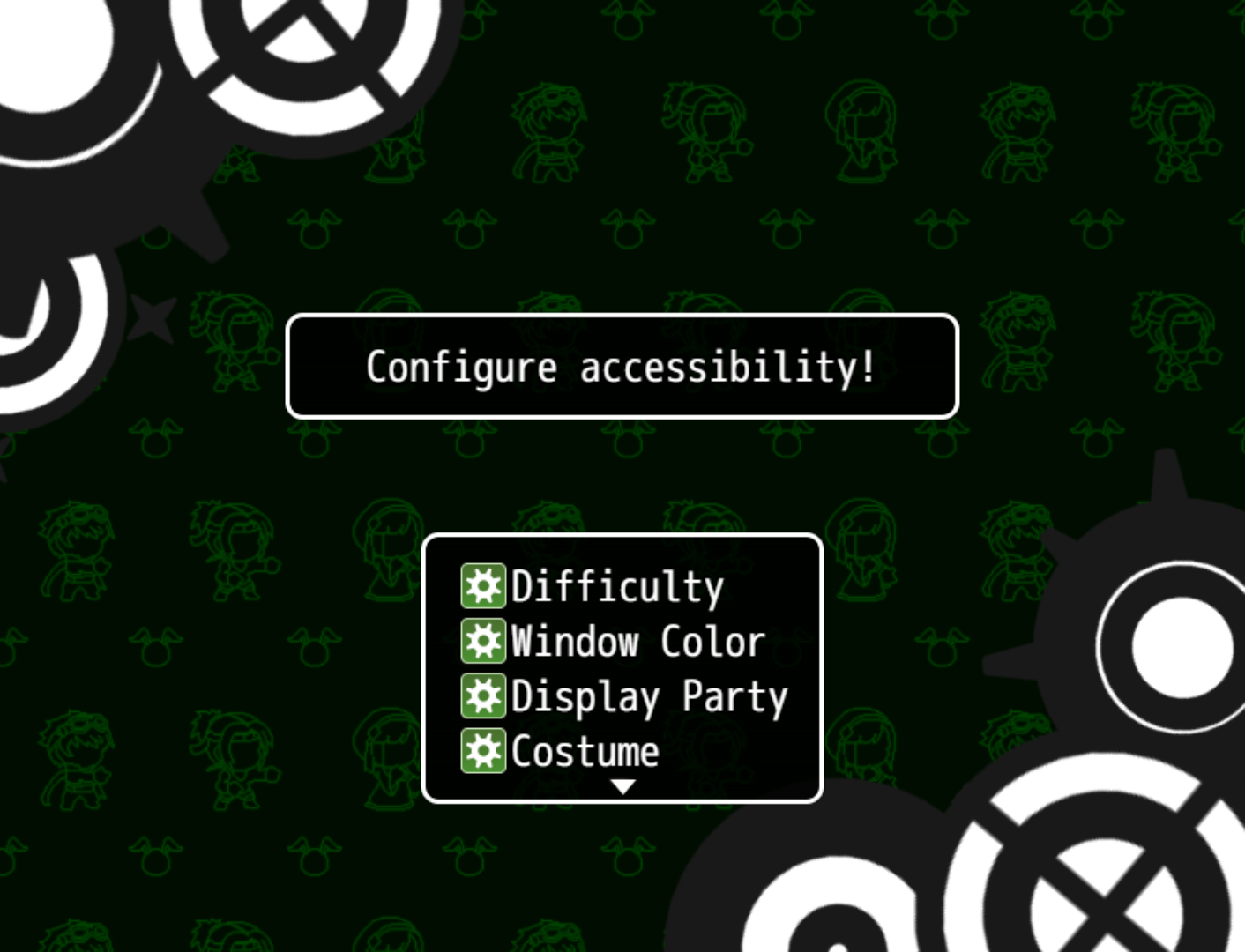
The 4 (5 if you count the cancel button) options shown should be self-explanatory. However, I need to elaborate on "Difficulty" and what that option even means because it is important.
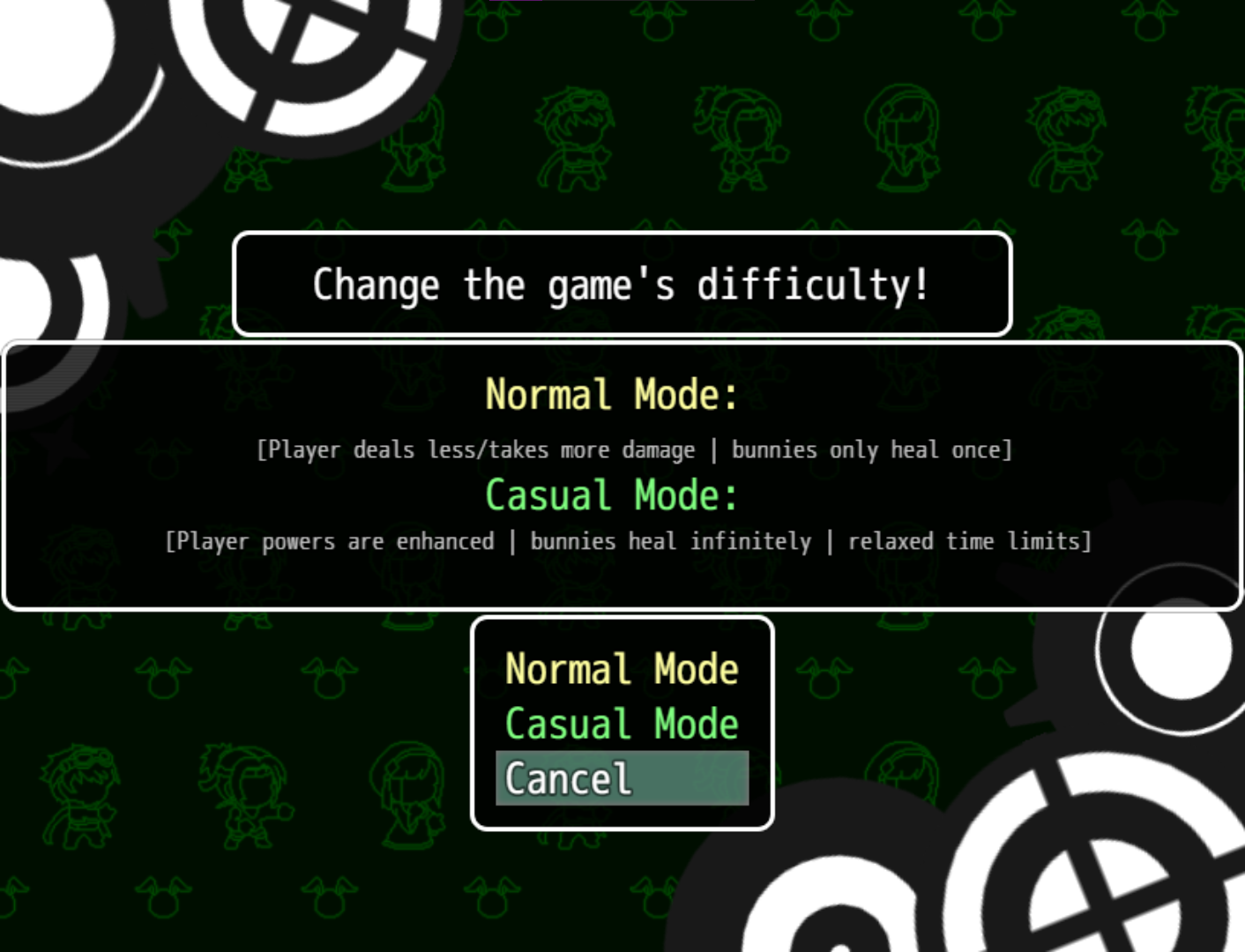
I won't repeat what you can already see in the image. Just know the game will operate on either two modes: Normal and Casual:
Casual Mode's mention of "enhanced powers" means that the player will take less and deal more damage, as well as gain more TP in battle. The rest of the information should be clear enough to understand...
For developers curious about the process of how I made all these fancy menus, they were not made through plugins (except scarceful use of Yanfly's MessageCore and SRD's SellShop). I built them from scratch through use of text tags, parallel common events and my own custom graphics.
Still no release date LMAO
Don't expect anything in the near future yet. But I hope that what I shared this month gave you another glimpse of what's to come.
Also know that updates might be slower from here. It depends on how much time I have, how much I can get done and how much content there is for me to actually share. Thanks for reading!!
Until then,
Wanderer
Get Joe's Abnormal Adventure: Digital Delusion
Joe's Abnormal Adventure: Digital Delusion
[ON HOLD] Get rich and save the world???
More posts
- September 2025 progress report (+ indefinite hiatus)81 days ago
- Small optimization updateJul 11, 2025
- April 2025 progress reportApr 29, 2025
- March 2025 progress report (& other news)Mar 29, 2025
- February 2025 progress reportFeb 27, 2025
- January 2025 progress reportJan 18, 2025
- Where have I been?!?!! (& November 2024 progress report)Nov 25, 2024
- Changelog: Version 1.1May 04, 2024
- Trial Version Released!Apr 18, 2024
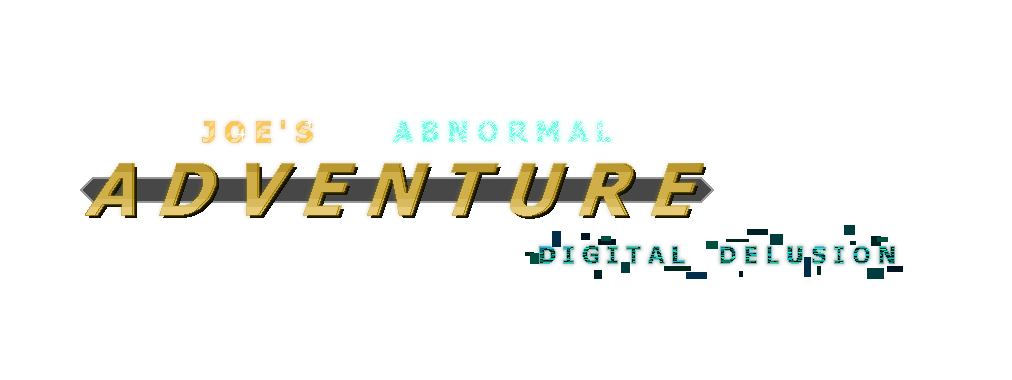
Leave a comment
Log in with itch.io to leave a comment.